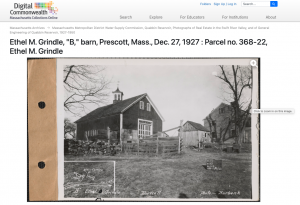Instructions for Accessing the Historical Property Overlay Data
The instructions are a bit convoluted because of the way the database was set up by the state.
- Zoom in on a property that is shaded golden, those are the ones with photos.
- Click on the property, it will bring up a dialogue box like this
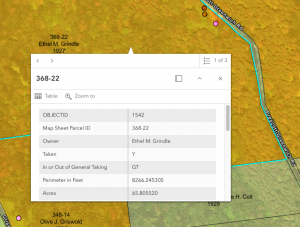
- Use the arrows in the upper left of the dialogue box to move through the windows until you find a field “URL” (you might have to scroll up or down in the window)
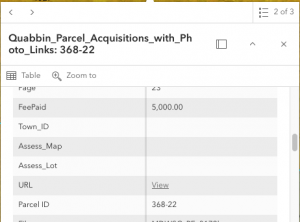
- Click on “VIEW” and it will bring up a photo of the original property.